CDBurnerXP is a free application to burn CDs and DVDs, including Blu-Ray and HD-DVDs. It also supports burning and creating ISOs.
It is far more lightweight and simpler to use than many of the popular commercial options.
https://cdburnerxp.se/
Category Archives: Windows
Increase Buffer Size Within the Windows Command Prompt Window
- Open Command Prompt
- Click the upper-left corner of the Command Prompt window, and then click Properties.
- Click the Options tab.
- In Command History, type or select 999 in Buffer Size, and then type or select 5 in Number of Buffers.
- Click the Layout tab.
- In Screen Buffer Size, type or select 9999 in Height.
- In the Apply Properties dialog box, click Save properties for future windows with same title.
References
Migrate iTunes from Windows XP to Windows 7
Prepare the source Windows XP system:
- In iTunes, Sync your iPod / iPhone / iPad as you normally would.
- Go to File > Library > Organize Library > Check to organize library and to consolidate files.
- Deauthorize your computer from iTunes by going to Store > Deauthorize This Computer
- Quit iTunes
Prepare the destination Windows 7 system:
- Install iTunes
- In Explorer, go to Tools > Folder Options > View > Show hidden files, folders, and drives > press OK
- Quit iTunes in case you opened it
Transfer files from the source Windows XP system to the destination Windows 7 system:
- Copy “
C:\Documents and Settings\username\My Documents\My Music\iTunes” to “C:\Users\username\Music\iTunes“ - Copy “
C:\Documents and Settings\username\Application Data\Apple Computer\iTunes” to “C:\Users\username\AppData\Roaming\Apple Computer\iTunes“ - Copy “
C:\Documents and Settings\username\Local Settings\Application Data\Apple Computer\iTunes” to “C:\Users\username\AppData\Local\Apple Computer\iTunes“
Note: This does not transfer over device backups.
On the destination Windows 7 system:
- Open iTunes and verify all of your data is there
- Authorize your computer to iTunes by going to Store > Authorize This Computer
- Sync your iPod / iPhone / iPad as you normally would.
My System Configuration
- Windows XP SP3
- Windows 7 Professional SP1
- iTunes 11.1.3.8
References
Installing Windows 7 from Scratch Using the Upgrade CD
You should be able to install Windows 7 on a bare PC using the upgrade CD without any issue. That is, without having to first install an older version of Windows, and then upgrade. This arguably provides a cleaner install. However, a problem arises when you try to activate your Windows installation:
- Open Windows Activation by clicking the Start button, right-clicking Computer, clicking Properties, and then clicking Activate Windows now.
- If Windows detects an Internet connection, click Activate Windows online now. Administrator permission required. If you’re prompted for an administrator password, type the password.
- Type your Windows 7 product key when prompted, click Next, and then follow the instructions.
You should receive the activation error code 0xC004F061: “The Software Licensing Service determined that this specified product key can only be used for upgrade, not for clean installations.”
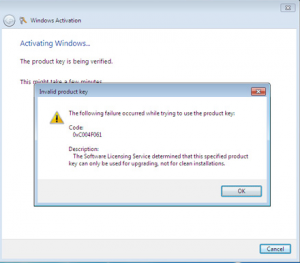
To resolve this, you must edit the Windows registry. Open up the start menu and type “regedit” into the search field, followed by enter. Navigate to: HKEY_LOCAL_MACHINE/Software/Microsoft/Windows/CurrentVersion/Setup/OOBE/ (or click Edit then Find and type “MediaBootInstall” into the search field, and press enter). Once found, double-click MediaBootInstall and change the “1” to a “0“. Click Ok and exit the Registry Editor.
Now you must “Re-Arm” the Windows activation sequence. First, you must open a command prompt as an administrator. To do this, open up the start menu and type “cmd” but instead of just pressing enter, you need to press “Ctrl” + “Shift” + “Enter” in order for it to run as an administrator. Alternatively, click the start menu, right-click on the command prompt application, and selecting Run as administrator.
From the command prompt, type “slmgr /rearm” and press enter. Then type “exit” and press enter. Then reboot.
Then activate Windows by performing the steps shown above again. This time it should work.
My System Configuration
- Windows 7 Professional x86 64-bit
References
VMware Workstation 10 on CentOS 6 Host with Windows 7 Guest Running iTunes
After installing iTunes on a Windows 7 guest, I would then plug my iPhone into a USB port on my CentOS 6 host. Inside of VMware Workstation 10, I selected the appropriate VM, then from the menu bar I selected VM > Removable Devices > Apple iPhone > Connect (Disconnect from host). This causes VMware to attach this USB device to the Windows guest instead of the CentOS host.
After doing this, I get the following message from VMware: “The Device “Apple iPhone” was not able to connect to its ideal host controller. An attempt will be made to connect this device to the best available host controller. This might result in undefined behavior for this device.”
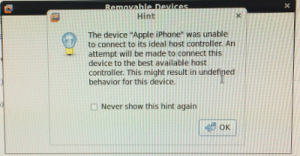
Go to Start > Devices and Printers. You should see two new devices under the Unspecified section called “Apple Mobile Device USB Driver” and “Apple iPhone”.
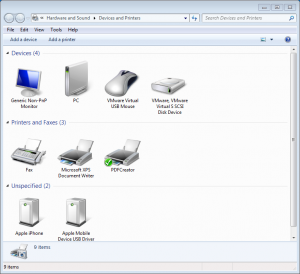
Also, if you open up Explorer and go to Computer, you should see your iPhone listed as a Portable Device.
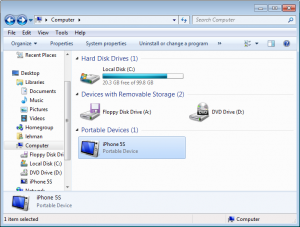
After browsing files on the iPhone within Explorer (using the iPhone as an internal storage device), I get a Windows blue screen including the message “BUGCODE_USB_DRIVER”. The guest machine crashes while the host remains stable.
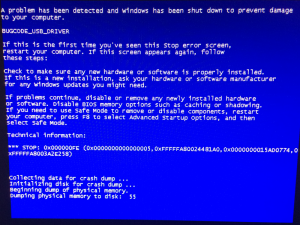
Alternatively, if I opened iTunes while the iPhone is attached to the Windows guest, iTunes would display the error “iTunes could not connect to the iPhone because an invalid response was received from the device.”
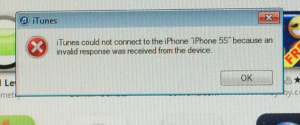
Ultimately, I resolved the majority of my issues by powering off the Windows guest VM, going to VM > Settings > USB Controller >
Change USB Compatibility from USB 1.1 to USB 2.0. Save and restart the VM.
Every once in a while iTunes does not recognize the iPhone. Usually this can be resolved, by removing and re-adding the iPhone or closing and re-opening iTunes. Sometimes by adding the iPhone prior to starting iTunes.
In order for Sync over Wi-Fi to work, the guest Windows VM running iTunes should to have an IP on the same physical network as your iPhone. Power off the guest VM, go to VM > Settings > Network Adapter >
Select “Bridged” instead of “NAT”.
My System Configuration
- VMware Workstation 10.1
- Host: CentOS 6.5 x86 64-bit
- Guest: Windows 7 Professional SP1
- iTunes 11.1.3.8
References
CentOS Host OS Crashes When Installing VMware Tools on a Guest OS Within VMware Workstation 10
Installing VMware Tools on a Windows 7 Guest OS in VMware Workstation 10.1 running on a CentOS 6 host always resulted in the host OS crashing.
This appears to be due to a combination of VMware Workstation 10.1 running on CentOS 6 .5 with kernel 2.6.32-431.1.2.0.1.el6.x86_64 #1 SMP x86_64 GNU/Linux. I see these two interesting items on the screen output followed by a call trace.
BUG: scheduling while atomic: vmware/6035/0x000002000 Pid: 6035, comm: vmware Tainted: G D --------- 2.6.32-431.1.2.0.1.el6.x86_64 #1
# service vmware-workstation-server stop
# service vmware stop
# mv -v /usr/lib/vmware/modules/binary /usr/lib/vmware/modules/binary~orig
# rm /lib/modules/$(uname -r)/misc/v*.ko
# depmod -a
# yum install make gcc keneral-headers-$(uname -r) kernel-devel
# /usr/bin/vmware-modconfig --console --install-all
# service vmware start
# service vmware-workstation-server start
I could now attempt to install VMware Tools on a Windows 7 Guest OS without the host crashing. However, I now ran into another complication. The VMware Tools install would hang around the point of installing the ThinPrint module. Basically, the VMware Tools install hangs due to cruft left over from previous install attempts. Follow VMware KB Article 1001354 to remove cruft left over from previous VMware Tools installs. Then try reinstalling again.
You do not need to repeat this procedure since the offending modules are being removed in the steps above. During subsequent kernel upgrades, modules will be recompiled automatically.
VMware claims that “this issue should be fixed with the next update (10.0.2), and we will publish a kb article.”
UPDATE: The VMware community appears to agree that this issue is resolved in the Workstation 10.0.2 release.
My System Configuration
- VMware Workstation 10.1
- Host: CentOS 6.5 x86 64-bit
- Guest: Windows 7 Professional SP1
References
Increase the Number of Lines of Scrollback in PuTTY
By default, PuTTY does not retain very many lines of scrollback (output) in the terminal window. In order to increase this, go to:
- Category > Window > Control the scrollback in the window
- Increase the value for the “Lines of scrollback”
The largest allowable value is 1410065407.
Open an ISO File on Windows
The free, open source application 7-Zip will allow you to open, navigate and copy files out of ISO files on Windows. 7-Zip is a file archiver with a high compression ratio.
Resources
Notepad++: A Free Open Source Alternative to Notepad
Notepad++ is a free open source alternative to Window’s Notepad. It supports multi-document (tab interface) and syntax highlighting.
http://notepad-plus-plus.org
Calculate the MD5 hash (checksum) on Windows with winMd5Sum
winMd5Sum is a free, open source MD5 sum checker that allows you to check and compare the md5 sums of files.
winMd5Sum Portable makes it easy to verify that the files you download are unaltered. Simply drag and drop a file to the window and it will calculate the Md5 sum in seconds. You can even copy and paste the published md5 sum into the compare box to quickly compare it.
An MD5 sum is a cryptographic hash used to verify the integrity of files. So, when you download a file, you can check what the publisher says the MD5 sum is and compare it to the MD5 sum of the file you have. More about MD5..
Published by NullRiver Software. Download here: http://www.nullriver.com/products/winmd5sum.
Also, there is the free application WinMD5Free.
Also, Microsoft has created the File Checksum Integrity Verifier command-prompt utility that computes and verifies cryptographic hash values of files. Download it here: http://support.microsoft.com/kb/841290.

